Spectacular
Spectacular is a social network for architects. They help architects thrive in their careers, across the globe – opening avenues for networking and mentors and reinventing how architects and firms connect with each other through a shared appreciation of their work.
Role
Product designer
Project type
UX, UI, Product design
Year
2022
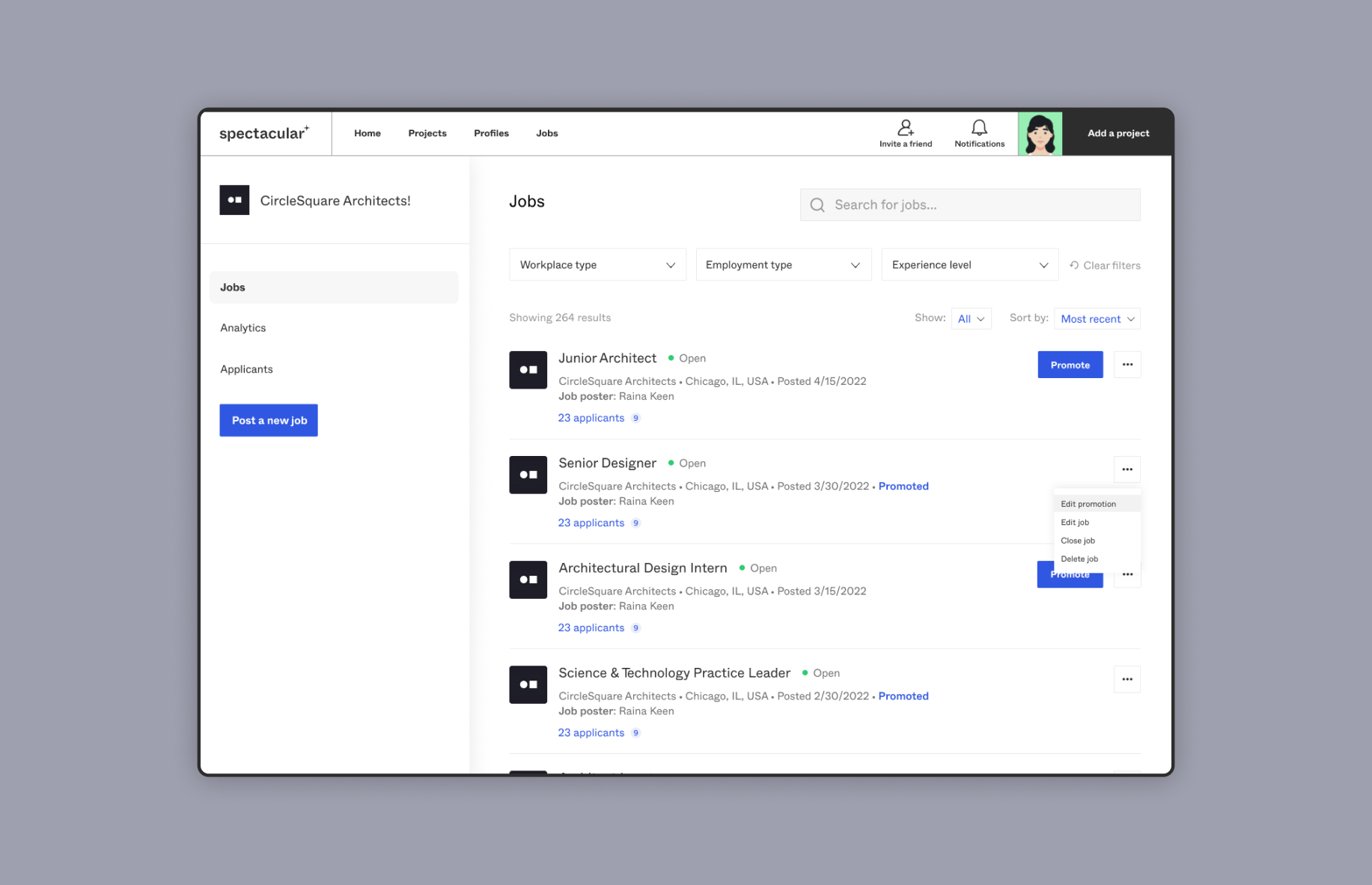
Overview
Over the course of two months, I worked to deliver a job dashboard for Spectacular, which displays firm admins listed jobs and detailed analytics. The dashboard is accessible by logged in admin users in the main navigation.
Challenge
Spectacular firms need a centralized hub to manage job posts and track job performance, right now they are working off of a tab on their group profile page – which is inefficient. Users also need a way to save jobs as drafts, close and reopen jobs, as well as track how many users are clicking within a job post and applying.
Defining my role
I was asked to design a job dashboard for firm admin members that would be adaptable, expandable and flexible as the platform grows and evolves. My approach, as the lead designer on an agile project team, involved research, detailed wireframes, prototypes, UI design and documentation of functional specifications, ensuring visual cohesion and engineering efficiency.
Process
After setting a vision with our stakeholders and head of engineering, I worked closely with our PM to scope the design ticket.
Research & Planning
The first step I took was to conduct a visual study of competitor job dashboards to identify industry trends on how color, typography and layouts impact usability.
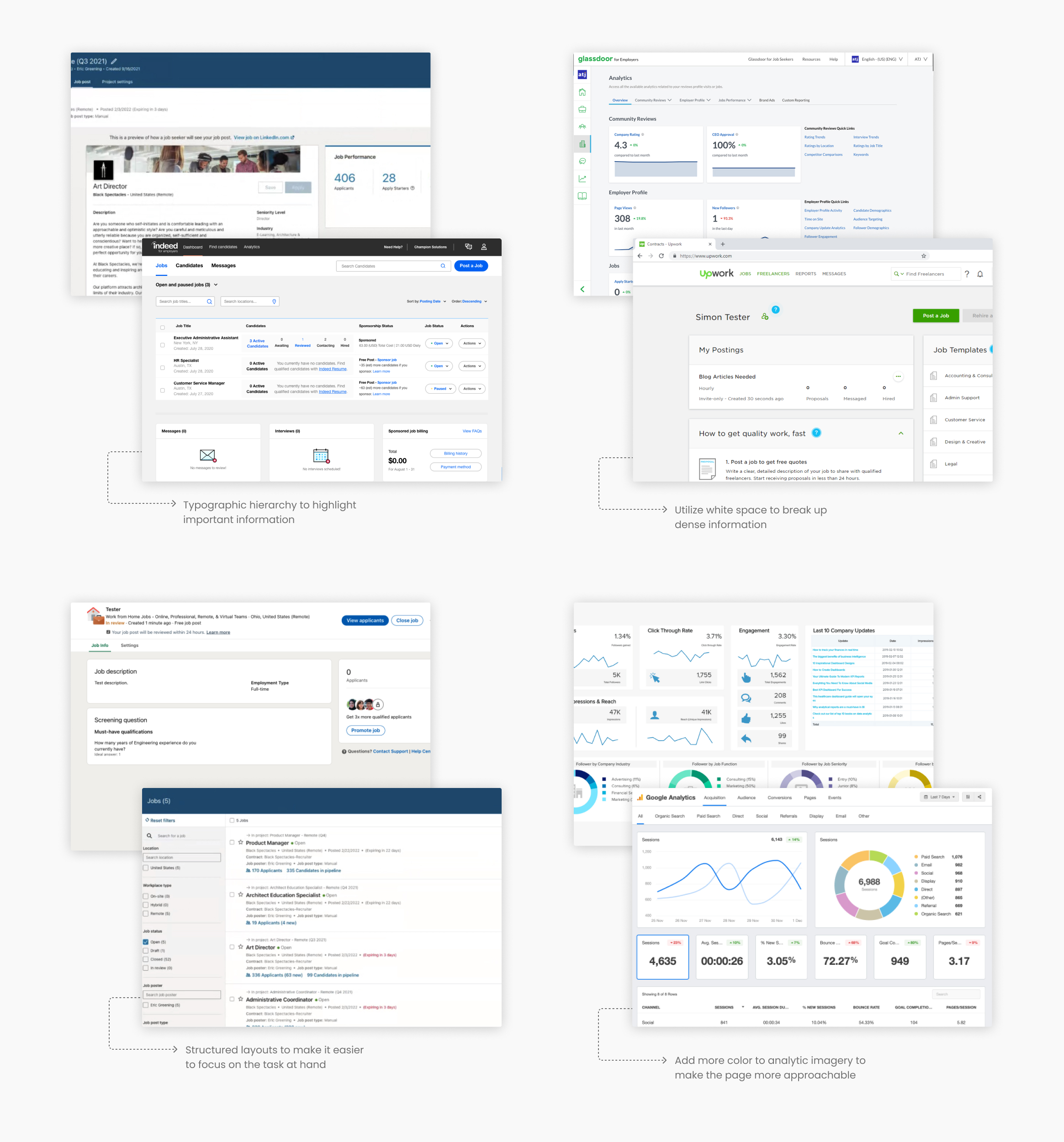
Wireframes
Using insights gained from research, I explored a variety of layouts for the dashboard and job details page to determine which would be most intuitive.
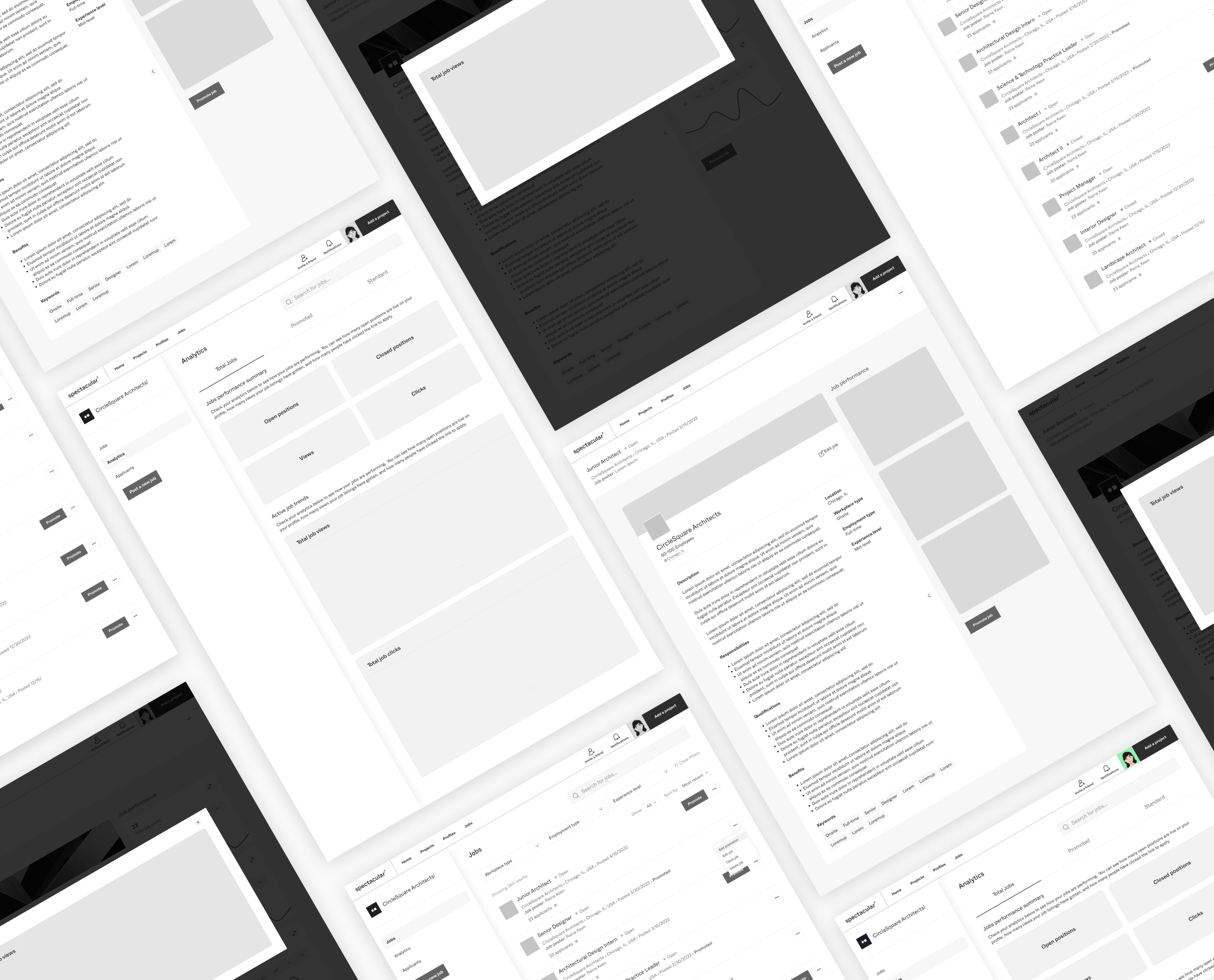
Analytics exploration
For the active job trends, I opted for a style that was minimal yet colorful. Users can easily view data from specific timeframes; 1 day, 1 week, 1 month, 6 months, 1 year and view all. They are able to track job views, job clicks, open positions and closed positions.
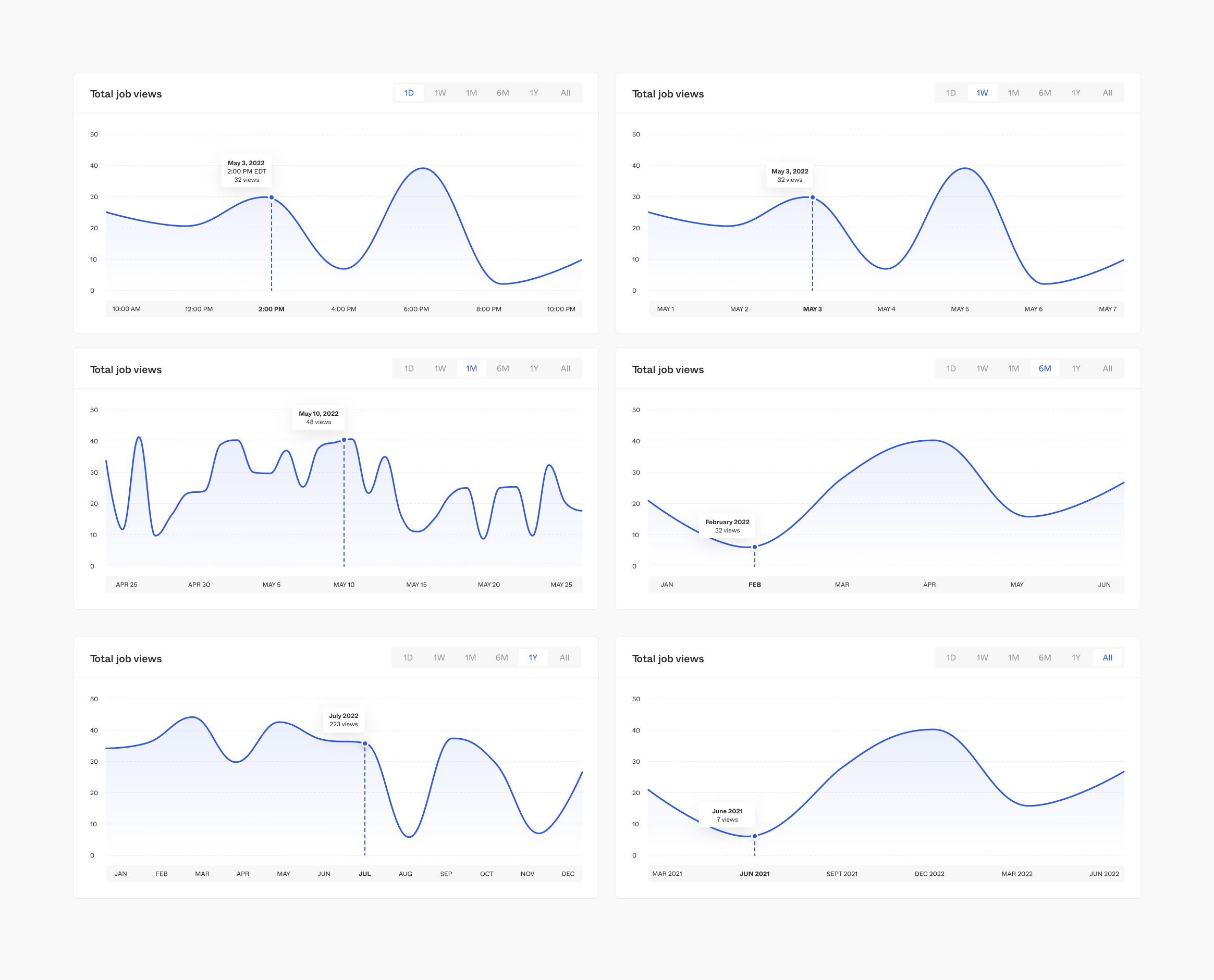
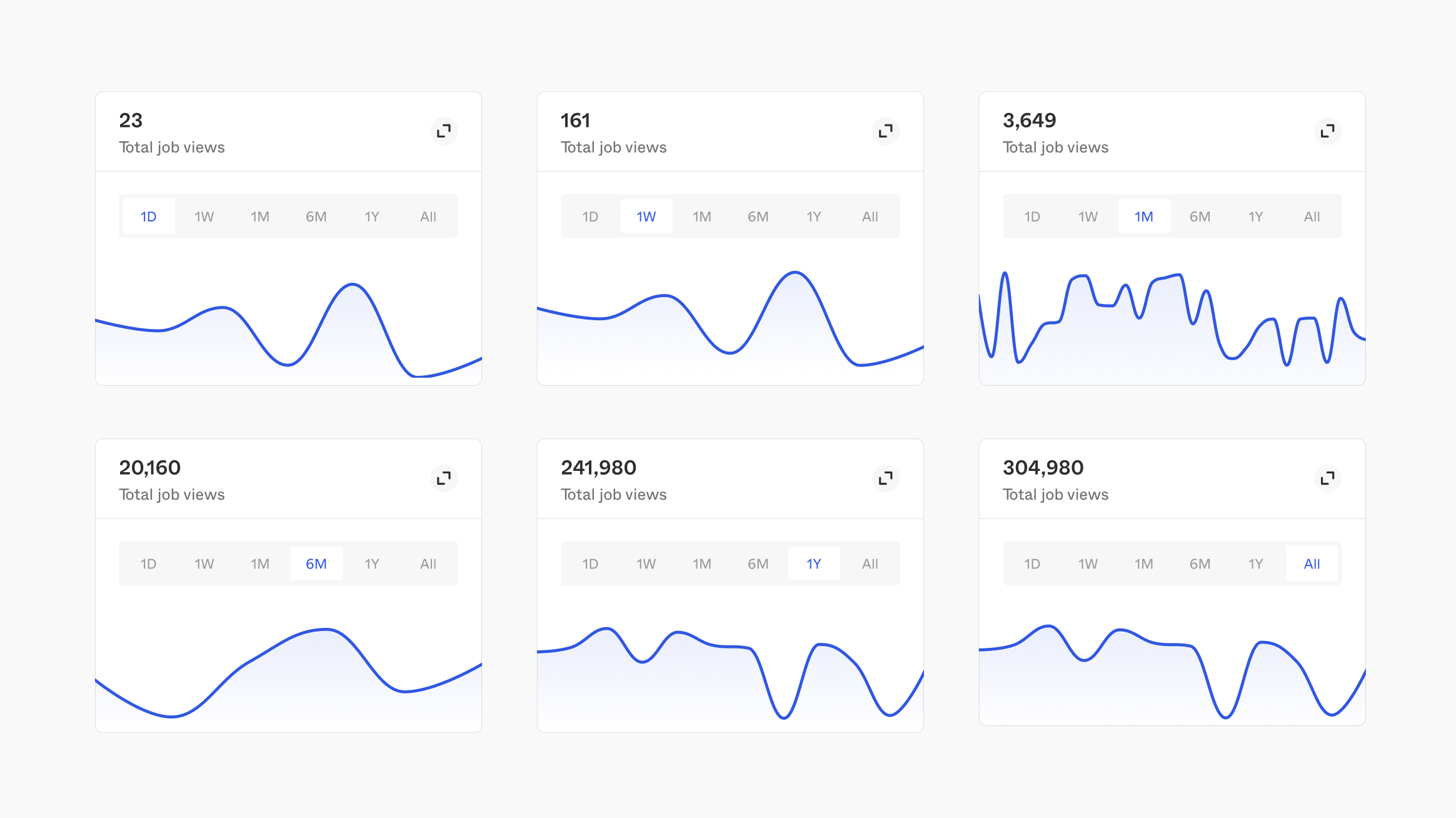
Solution
Spectacular job dashboard aims to create a centralized hub where admin users can manage job related tasks, by consolidating them into one uniform space where this workflow is more efficient and organized.
Jobs
When users enter the dashboard, the first tab they land on is Jobs. From here, admins can now easily search for specific jobs using filters, sort alphabetically or by most recent, close jobs, save as drafts and promote.
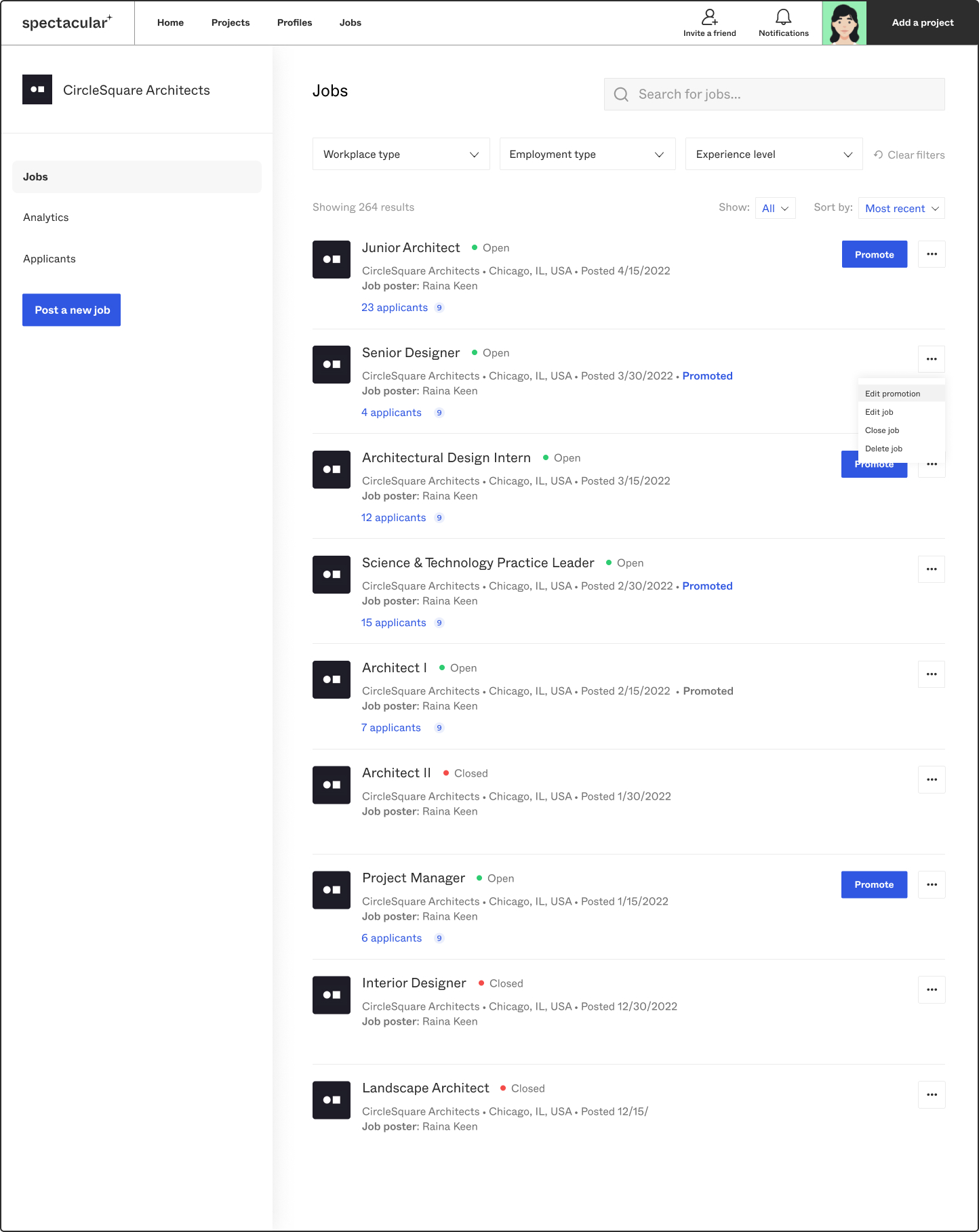
Analytics
Firm admins are now able to view analytics to see how a job is performing. They can see how many open positions are live on their profile, how many views the listing has gotten and how many people have clicked the link to apply.
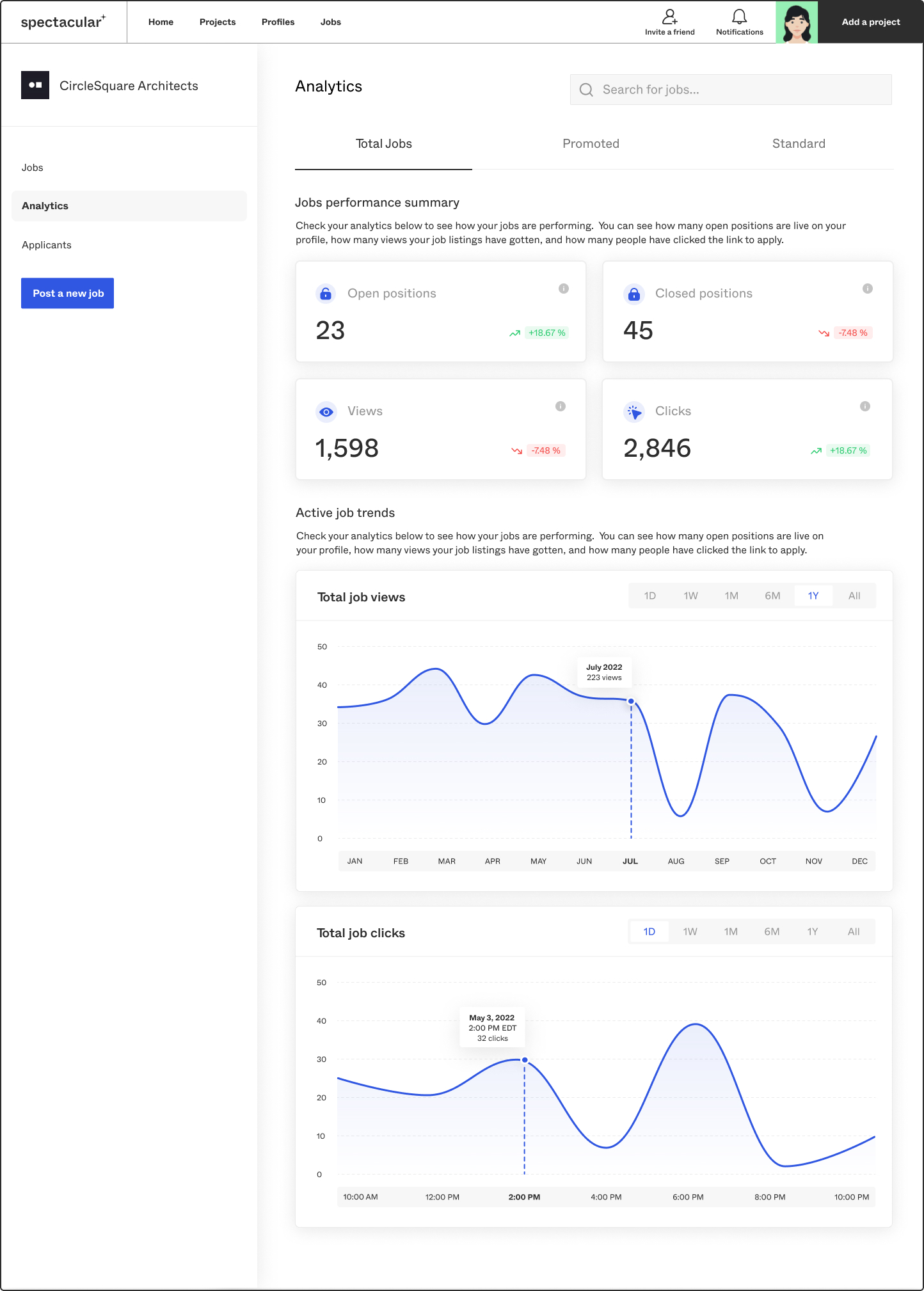
Job details page
When a user clicks inside a job, they are able to see the job details, edit the information, view individual performance through analytics and also promote the job.
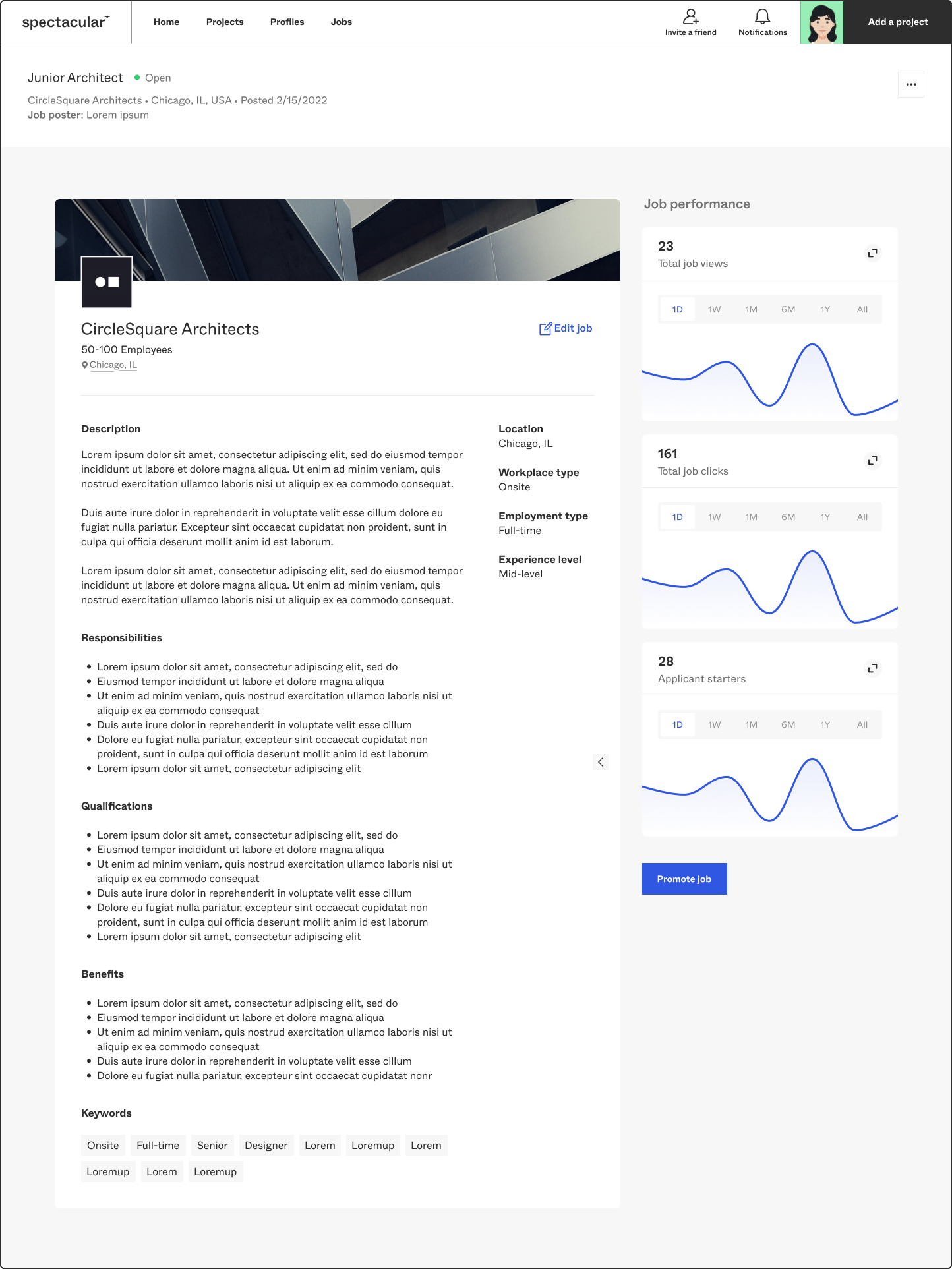
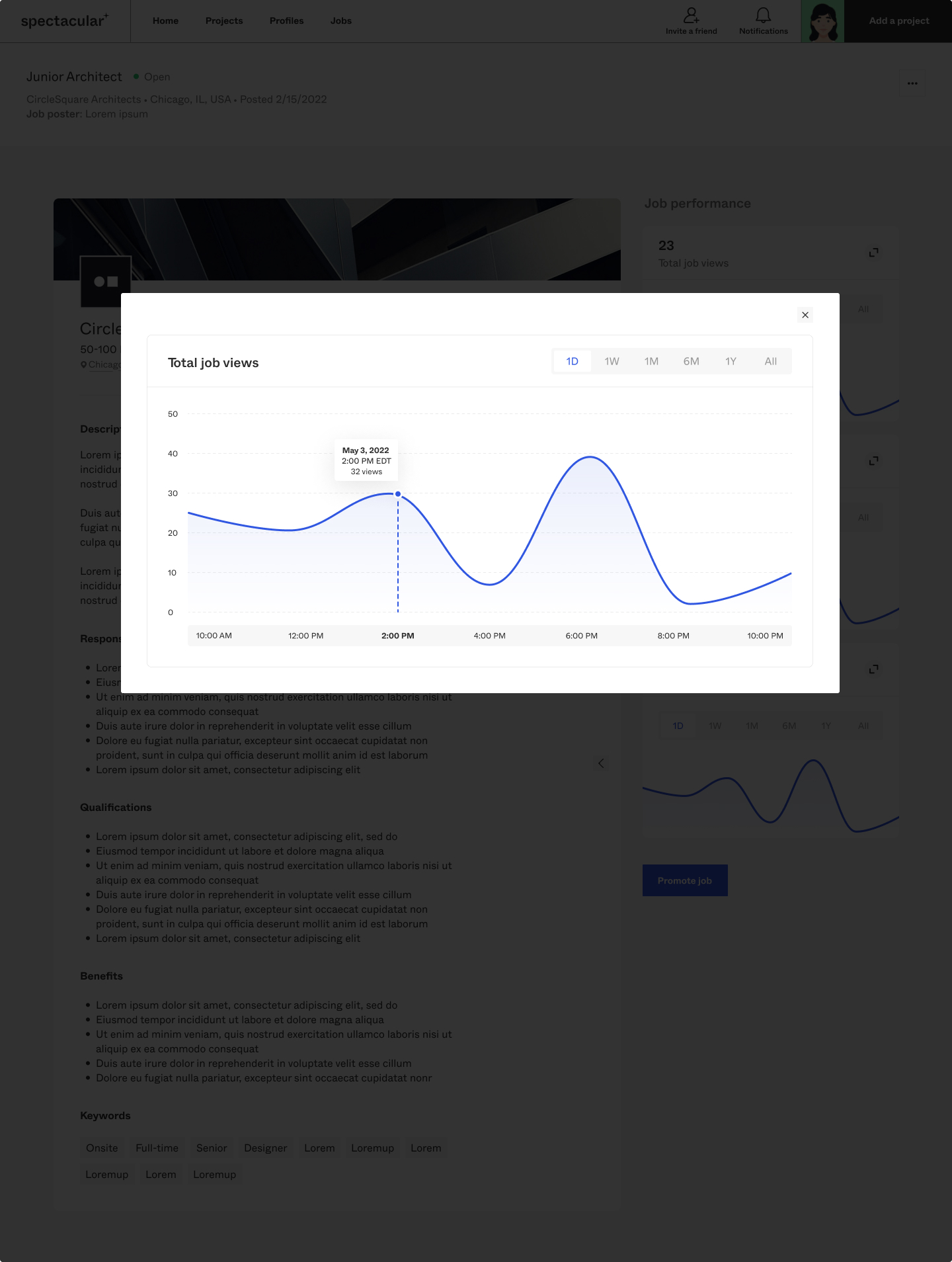
How we got there
Making it all work on mobile
Even though Spectacular is primarily used on desktop, we baked mobile responsive goodness right into our design system. I played the main role in establishing these rules and ensured that the experience works no matter the screen size.
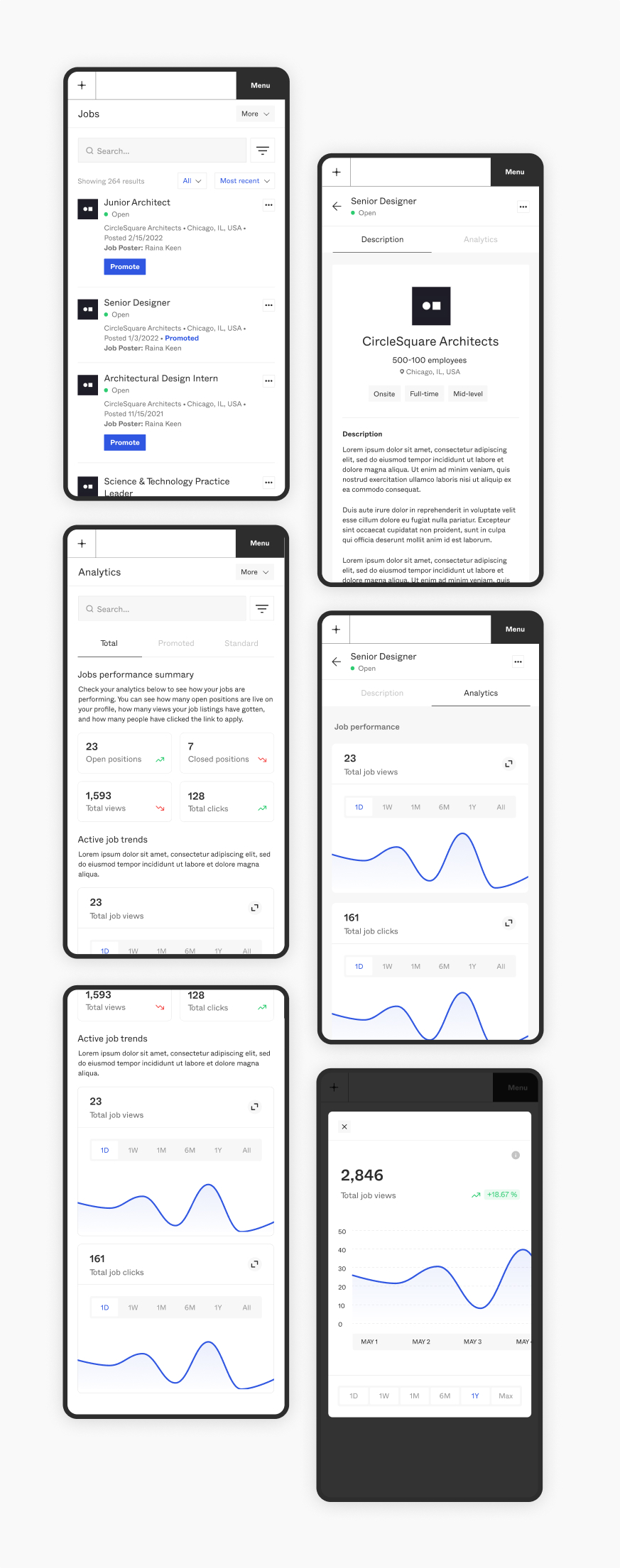
What's next?
The admin job dashboard launched in July 2022. After launching, the team plans to begin user testing to further iterate on the products design, features and functionality. This includes a recruiter account, resume builder, and being able to favorite jobs.
© 2022 Emily Groubert Design.
